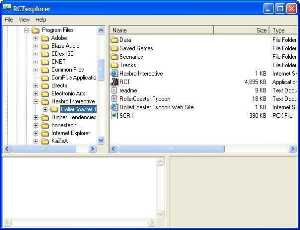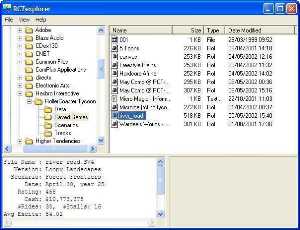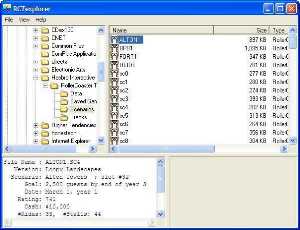| Main Site |
|
Home Site Charter Forums |
| Vacation Park |
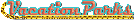
|
| Game News |
|
RCT2 Announced Screenshots New Features Interviews |
| Community |
|
Ride Exchange Ride Exchange V2.0 Boomer Tribute RCT Station Tribute RCR Feature RCR 2 Feature |
|
|
| Downloads |
|
Steve Franks Track
Packs Steve Franks Carousel Music Steve Franks Bonus Sounds RCT1 Fantasy Parks RCT2 Scenarios Revisited Trainers & Utilities Monthly Contest Winners |
| Reference |
  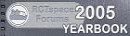    ShareNet |
| <( RCT Explorer )> "The Review" by Wardee | |||||||||||||||||||||||||||||||||||||||||||||||||||||||||||||||||||||||||||||
DescriptionRCT Explorer is a very handy application used for viewing information on ‘RollerCoaster Tycoon Saved Game File’s, ‘RollerCoaster Tycoon Track Design File’s and ‘RollerCoaster Tycoon Scenario File’s. Lots of webmasters use this application to find information about the saved games, track designs and scenarios sent into their site (usually a RollerCoaster Tycoon related site), it is popular with webmasters because of the speed of which it can be used, the ease of use, and the amount of information that can be collected. All of this also helps webmasters create their pages with the least amount of hassle possible. The information given by the application is transferred by the webmasters to their sites for all the website’s visitors to view. You will find out where to download this amazing application from at the end of this review. How to Use the ApplicationWhen on you double-click on the ‘RCTexplorer113.exe’ application, you are greeted with a simple, friendly, yet easy-to-use interface. If you’re baffled at first, don’t worry, it isn’t as hard as it may seem. I’ll talk you through how to use the application step-by-step, and hopefully have you familiar with all its features in no time. So you’ve opened RCT Explorer, as you can see below, the interface is similar to ‘Windows Explorer’, but with an extra box at the bottom. This box will contain the information about your saved game or track design. (The image above, and all other images in this review can be clicked to see a larger version.) To acquire the information about your saved game, track design or scenario, you have to navigate through the folders on the left until you find where your saved game, track design and scenario files are stored. RCT Explorer should have already found your ‘RollerCoaster Tycoon’ directory and opened it (if not you can normally find the directory under “C:\Program Files\Hasbro Interactive\RollerCoaster Tycoon\” unless you installed RollerCoaster Tycoon to somewhere else on your hard drive, in which case you will have to locate the directory yourself). Once you have located the directory, open either the ‘Saved Games’ folder, ‘Tracks’ folder, or the ‘Scenarios’ folder (normally found under “C:\Program Files\Hasbro Interactive\RollerCoaster Tycoon\Saved Games”, “C:\Program Files\Hasbro Interactive\RollerCoaster Tycoon\Tracks”, and “C:\Program Files\Hasbro Interactive\RollerCoaster Tycoon\Scenarios”, but again, could be different if you installed RollerCoaster Tycoon to somewhere else on your hard drive, in which case you will have to locate the folders yourself). In this folder should be all of your ‘RollerCoaster Tycoon Saved Game’, ‘RollerCoaster Tycoon Track Design’ and ‘RollerCoaster Tycoon Scenario’ files that you have collected and built yourself. Choose the saved game (.SV4 file), track (.TD4 file) or scenario (.SC4 file) that you would like information about, click on it, and the information about that saved game, track or scenario will appear in the box in the bottom left-hand corner, as shown below: Saved GamesThe information provided about the saved game selected is as follows (I have used one of my parks as an example):
TracksInformation given about the track selected is as follows (I have used a custom track from the game as an example):
ScenariosInformation given about the scenario selected is as follows (I have used the Alton Towers scenario from the game as an example):
Extra Application FeaturesThere are a few extra little features included in this application, which make this application that little bit better.
My OpinionIn my opinion, this application is one of the best applications available for use with RollerCoaster Tycoon out there. I especially like the ease-of-use and the speed at which you can acquire such a large amount of information (being a staff member at many websites myself, I know how handy applications like this can be). Out of 5, I would give this utility full marks. RCT Explorer is well deserving of its high rating, and never ceases to help people out at anytime (unless your computer crashes or something similar). I believe that more could be added to the application, to increase its usability and improve it’s overall performance, new ideas for the application could be:
Quotes from Other RCT UsersThe comments below are from various RCT experts from in and around the community:
Where to find RCT ExplorerYou can download RCT Explorer from Tycoon Planet using this link. CreditsThis review was written and made by me (Wardee), and cannot be used unless permission is granted by the author himself. You can e-mail me using this link (please don't spam me, however bad you thought this review was I don't deserve it and I get quite enough of it as it is). |
|||||||||||||||||||||||||||||||||||||||||||||||||||||||||||||||||||||||||||||
| Awards |
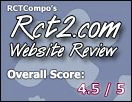 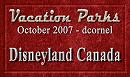   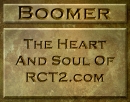 |
| Off-Site Links |
 |